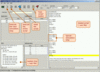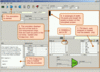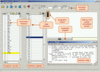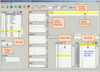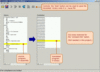Software
The book's software (also known as the TECS software suite)
contains all the tools necessary to complete all the projects described in
the book. This section describes this software and gives links for downloading
it to your computer.
Compatibility: The book's software can run as is on both Windows and Unix.
- Terms of use: The book's software can be used freely and is protected by
the GNU GPL (General Public License).
-
- Tutorials: Each software tool is accompanied by a detailed tutorial, available in the Study Plan section of this site.
Source code: is available. If you wish to inspect/modify/extend
the source code, you can download it below.
Download
the book's software Version 2.5 (400K).
After downloading, put this zip file in an empty directory on your computer
and extract its contents as is, without changing the directories structure.
In order to use our software tools, your computer must be equipped with a
Java Run-time Environment, version 1.3.1 or later. The JRE, also called J2RE,
can be downloaded freely from many sites including
http://www.javasoft.com/. For best
performance, download the latest available version.
- Having any problems with our software?
- Please consult our Help page.
About the Software
Below are brief descriptions and screen shots of the tools contained in the
book's software suite.
Source Code
If you wish to inspect, modify, or extend the book's software, you can
download its source code
Version 2.5 (500K)
Before compiling the source code on your computer, read this
Readme.txt file. You will need a Java compiler such
as the one found in the JDK (Java Development Kit) which can be downloaded
freely from many sites including http://www.javasoft.com/.
For details on what's new in the current version of the software (somewhat
technical but useful for porting old modifications to the current version),
read this ChangeLog.txt file.
If you wish to share your software extensions with others, please
contact us. We'll be glad to put a
link to it from here.
Additional Software
The software listed below is not included in the software suite and is unsupported by us. If you have written some software which may be useful to
other visitors of this site, please let us know. We'll be glad to add it to this list.
|
| Helps editing and debugging programs in the Jack language.
It is based on a commercial tool called Edit Plus which can be used freely
for 30 days, requiring a $30 payment later.
Jack IDE tutorial :   |
|
| A Jack IDE
| Download
|
|
|
|
Site design & construction by Yannai A. Gonczarowski