


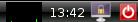
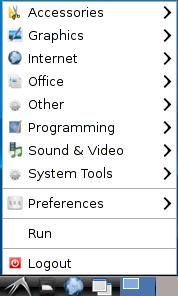
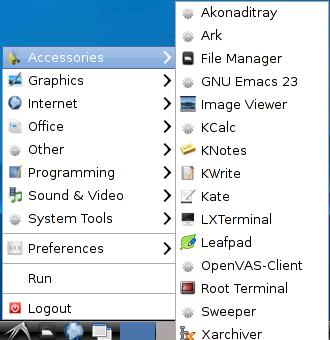
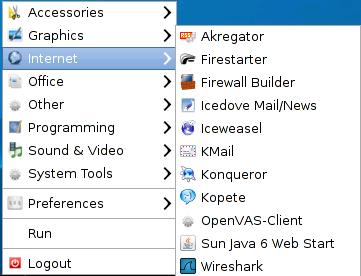
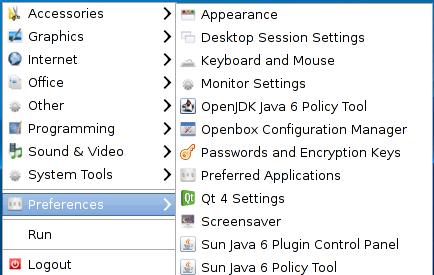
id # Show details about you as a user pwd # Prints out the current working directory that you are in ls -l # Shows a long listing of files in the current directoryNow create a short text document using Kate, and save it in your Home folder. Then double-click on your Home area icon, and find the document you just saved. While you are there, have an explore of the files and folders on your Debian box.
Never leave an unprotected session accessible!
[path-spec]program_name [options] [arguments]The path-spec tells the shell where to find the program. Options and arguments are optional. Options come in two major flavours: -X with single letter option names and -some-long-name. The single letter options can often be combined: -abc stands for -a -b -c. The arguments (such as filenames etc.) follow after the options.
| Command | What it does |
| man | Displays manual pages. Try man man , look at option -s |
| apropos | Looks for manpages that include a keyword |
| ls | List directory contents; use -l to get a detailed list |
| cd | Change to a different working directory; goes HOME if no arguments |
| mkdir, rmdir | Make and remove a directory. Directory has to be empty to remove it |
| passwd | Change your password |
| mv, cp, rm | Move (rename), copy and remove files and directories |
| cat | Output contents of one or more files |
| less | Display contents of a file, one screen at a time |
| grep | Search text files for lines that contain a given pattern |
| find | Find files in a directory that match a given criteria |
| exit | Exit the shell, closing the console window |