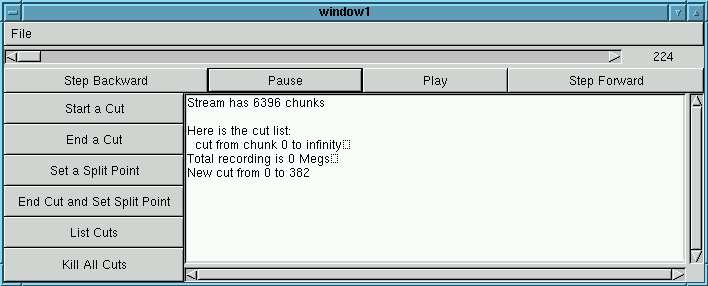
Unpack the Playitsam tarball, and you will find these directories:
If you want to build the GTK version of Playitsam, then you should go into the gplayitsam directory and do: ./configure; make. The resulting gplayitsam binary will be left in the src/ directory.
You do not need to build the TiVo ttyserver binary, as there should be a copy in the bin directory. However, if you do want to rebuild this, you should first edit the Makefiles in libmfs and tivo. Then from the top-level, you can make ttyserver.
Once you have built the FreeBSD/Linux binaries (getchunks, ntyparse, nvcut, nvsplit, playitsam, gplayitsam), install some or all of them into a suitable place like /usr/local/bin.
You will also need to copy the binary of ttyserver to your TiVo and also install it somewhere on your path, so that you can run it. You might also like to copy the Tcl script nowshowing.tcl to your TiVo; this can be used to determine the FSID list for each program that you have recorded.
For all of the FreeBSD/Linux binaries to work, the ttyserver must be running on the TiVo. Copy it over to your TiVo, chmod it to 755 and run it in the background by doing:
bash# ttyserverThe message `Socket has port #1150' should appear if this is running correctly. Note: the ttyserver will allow any connections to TCP port 1150 on your TiVo. You don't want your TiVo to be directly visible on the Internet when you have the ttyserver running.Socket has port #1150
Playitsam uses the concepts of cutpoints and splitpoints. A cut is a section of the program that you want removed. There are two cutpoints: the start of the cut, and the end of the cut. The material between the cut start and the cut end will be removed. Playitsam always starts running with an implicit cut start at position 0, i.e from the beginning of the program.
A splitpoint allows you to save your output into separate files. If you set a splitpoint, then at that point Playitsam will stop writing to your output files, and open up a new set of output files. This allows you to break a very large program into several pairs of MPEG files. Each MPEG file pair will be numbered 1, 2, 3 etc.
You can set a splitpoint at any point in the program, and you can end a cut and set a splitpoint at the cut end. This allows you, for example, to edit out some commercials and also start a new file at that point.
Playitsam is the command-line version of the editor. To edit and extract a program, you need to know:
% playitsam 1.2.3.4:643123,643137 outfile.mpa outfile.mpvwhere 1.2.3.4 is the TiVo's IP address, 643123,643137 is the FSID list, and the other two arguments are the audio and video output files.
The program should open up an mpeg2dec window where you will see the video of the program. Note: mpeg2dec tries to play the video at the highest frame rate possible. This gives you very jerky video output, but this is tolerable if you are only trying to edit the program.
With the program now playing, you can edit it by typing these letters to Playitsam:
| Keystroke | Operation |
| space | Toggle pause & playback |
| f | Go forwards 1 chunk |
| 1,2,3 | Go forwards 5, 25, 125 chunks |
| 4,5,6 | Go forwards 500, 2500, 12500 chunks |
| b | Go backwards 2 chunks |
| !,@,# | Go backwards 5, 25, 125 chunks |
| $,%, | Go backwards 500, 2500, 12500 chunks |
| ) | Go to the first chunk |
| c | Make a cut starting at this chunk |
| e | End the current cut at this chunk |
| s | Set a splitpoint at this chunk |
| E | End the current cut and also set a splitpoint |
| K | Kill all the cuts made so far |
| l | List the cuts made so far, and size of edited recording |
| R | Go into Record mode, and export the edited stream |
| q,Q,ctrl-C | Quit Playitsam |
Once you have made your cuts and hit R, go have a coffee because at Ethernet speeds it will probably take a while.
Gplayitsam is the GTK version of Playitsam. It looks like this:
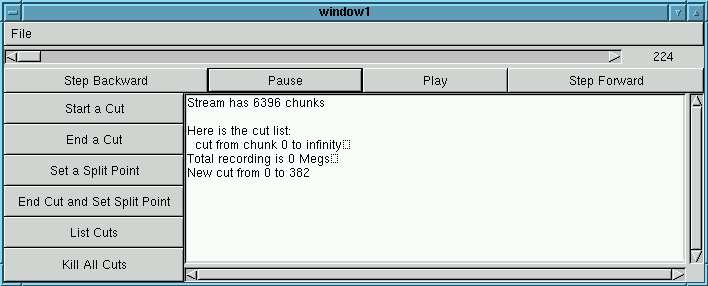
The scroll bar shows you where in the program you currently are, and the area to the right of the scroll bar shows you the current chunk number.
The Pause and Play buttons should be obvious. Note that the Pause button toggles pauses on/off, and the Play button acts as a Step button when you are in paused mode.
The buttons down the left-hand side work as per the command-line Playitsam, and you can also use the keystrokes `c', `e', `s', `E', `l', `K', `space' and `P' if you don't like clicking.
The File menu looks like this:
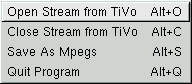
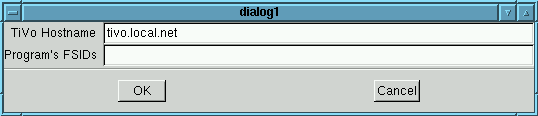
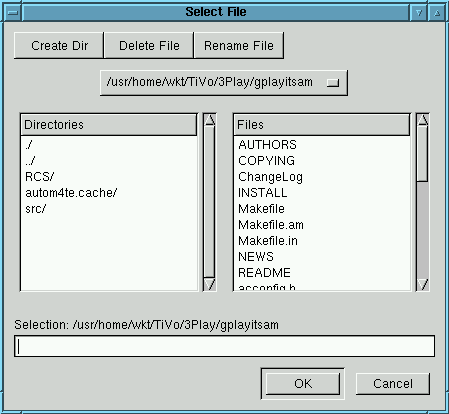
The output from Playitsam is two MPEG elementary streams. The audio is 32kHz samplerate and the video probably has non-DVD or XSVCD dimensions. If you're going to write this out to DVD or XSVCD, you're probably going to have to resample both.
I have some scripts that use the Unix sox tool to upsample the audio, but I don't muck with the video stream.
I bought a specific DVD drive after I found out that the maximum stream bitrate for VCD and SVCD is around 3Mbps, and I am recording at High Quality which is around 4.5Mbps. So I found a DVD player which would play an XSVCD with a bitrate higher than the 3Mbps. I use mplex from the Siemens DVB toolset from the Siemens DVB toolset to multiplex them together to form an XSVCD stream.
% mplex -o output.mpg -t MPEG2 -i ES_STREAM outfile.mpa outfile.mpvMy DVD player can also play audio streams sampled at 32kHz, although I was also upsampling to 44.1kHz before I realised I didn't need to.
You might find that the network transfers from the TiVo is slow. This is probably due to non-optimal setup of the TCP options on your Linux or FreeBSD box.
You may need to tune the TCP options on your Unix box so as to increase the TCP receive window and the TCP send window; this helps to keep the TCP stack transmitting and receiving data in the face of the inevitable LAN collisions. On my FreeBSD box and using a 2.5 TiVo, I used these sysctl commands at boot-time:
/sbin/sysctl -w net.inet.tcp.recvspace=65536These set the TCP receive window to 65,536 and the TCP send window to 131,072, and disable delayed TCP acknowledgements. However, I found that when I upgraded to a 2.5.1 TiVo system, I had to change the sendspace value from 131000 to 2400. In fact, the sendspace value seems to make a big difference! Going up to 3072, I could only get 0.1Mbps, but with 2400 I am getting 7Mbps over TiVoNet. If you are seeing very poor playback with Playitsam from the tyserver, then I would spend some time tuning your TCP configuration. I don't have a Linux box, so I can't tell you how to do the same tweaking on these systems. if you can supply details, I would be grateful.
/sbin/sysctl -w net.inet.tcp.delayed_ack=0
/sbin/sysctl -w net.inet.tcp.sendspace=2400
I use vcdimager to create an XSVCD image from the MPEG file(s), and cdrdao to write the image out to a blank CD:
#!/bin/shwhere $* is one or more output.mpg files.vcdxgen -t svcd $*
vcdxbuild -c fred.cue -b fred.bin videocd.xml
cdrdao write -device 0,0,0 -speed 4 fred.cue
The file NOTES contains my log of program development. For the most part, the code in lib is where the actions occurs.
mpeg.c is a bogus file, eventually it will have MPEG multiplexing code in it.
The way this version works is that we read in several chunks to build up a Group of Pictures, which includes a sequence header, the GOP header and then a series of I-, P- and B-frames. We then go back and find all the audio records which match the timestamps of the video frames.
Eventually we end up with a linked list which holds both the audio and video records. The linked list is described in new_tystream.h:
u_int32_t type; /* Type of entry */
u_int32_t timestamp; /* Timestamp for the entry */
u_int32_t size; /* Size of data area in octets */
u_int8_t *buf; /* Pointer to the data area in memory */
struct new_ty_node *next; /* Pointer to next node in group of pictures */
};
#define GOP_ENTRY 1
#define SEQUENCE_ENTRY 2
#define I_ENTRY 3
#define P_ENTRY 4
#define B_ENTRY 5
#define AUDIO_ENTRY 6
The heart of the extraction process is convert.c. build_group() takes a chunk number and builds a Group of Pictures linked list that starts at (or near) this chunk. We use parse_audchunks() to find the start and the end of this group, and we also build a linked list of audio data which belongs to this group.
We then use parse_vidchunk() to select the video data in the group. This comes in as raw chunk data, and we then massage this to be real MPEG records.
The final result is a struct new_ty_node linked list which is a single MPEG Group of Pictures. We also return the chunk number where the next group begins.
In terms of reading the code, you should read tools/nvsplit.c first to see how I use the split_stream() function. Then read split_stream() in lib/recplay.c to see where I use read_group(). You can ignore all the code dealing with cuts and editing and removal of B-frames for now.
read_group() in lib/readfile.c is really only a front-end for build_group(). I do this so I can eventually support input files which will already have Groups of Pictures.
Then you should read build_group() in convert.c
One thing to note is that the video data in the chunks is not contiguous; there are timestamps strewn amongst the video data. This makes it near impossible to correctly determine frame types etc. Therefore, each time I read in video data, I memcpy() it into a separate contiguous buffer called VidBuf. Then I point the nodes in the Video linked list into this buffer and not the original chunk buffers. Yes it means more memory use but I can't think of another way of doing it.
If you have any questions or comments, please e-mail me at wkt@tuhs.org. However, remember that this is a proof of concept version; I will readily accept patchs and bug fixes. I probably won't do much else.
Warren Toomey, January 2003.