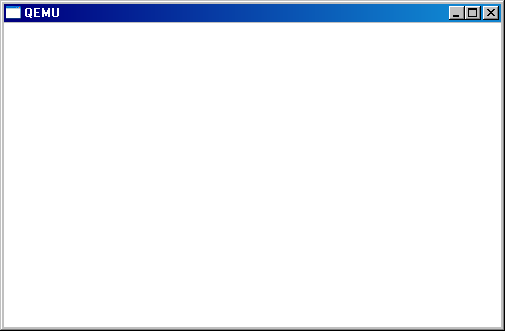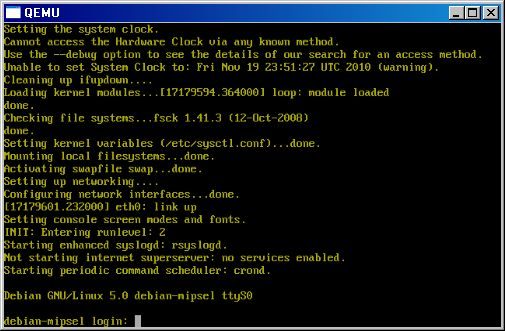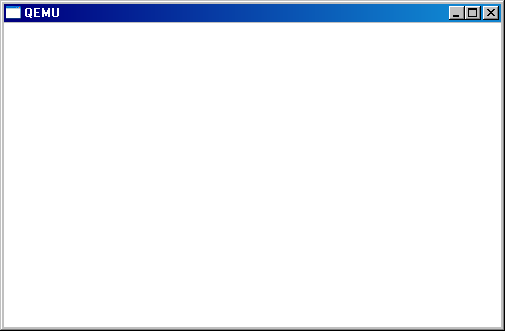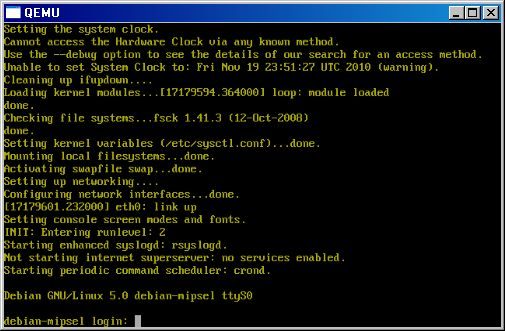System Architecture
(INFT12-212 and 72-212)
Lab Notes for Week 7: Introduction to Debian Linux
on the MIPS CPU
1 Introduction
In the labs for the first half of the subject, we looked at writing
and running single assembly language programs on a MIPS simulator.
For the second half, we will be running a full operating system, with
several programs in memory at the same time, on a MIPS simulator.
We will look at a real set of system calls, the POSIX API, the concepts
that an operating system provides (processes, files, memory management),
and we will also introduce the C language.
For all of the above, we need a new emulator which can run a full
operating system and deal with simulated disk drives. We are going
to be using the Qemu emulator.
And for the operating system, we will be using Debian Linux.
2 Installing and Running Qemu and Debian Linux on Windows
As with MARS, there is some setup and configuration to do, and you
also need to get introduced to the new environment. Here are the instructions
to get Qemu with Debian Linux running from your H: drive on the Bond
PCs. You will be able to download and get it to work on your Windows
machine with the same instructions.
- Download the Zip file qemu-win.zip
and unzip it in your home (H:) drive. It will create a new folder
called Qemu-win. Navigate into this folder, and you will see
a bunch of files, one of which is called run.bat.
- Download this large file, lenny_mipsel.qcow2,
into the Qemu-win folder. If you plan on running this on your own
computer, copy it to a USB drive now so you won't have to download
it over the Internet.
- To run the Qemu emulator, double-click on the run.bat file. You will
see a black window open up with the writing:
qemu-system-mipsel.exe -M malta -kernel vmlinux ...
Ignore this window. In fact, you can minimise this window. Another
window will be created, but it is fully minimised:

- Click-drag the bottom-right corner of the window to increase its size.
You should now see a white window like this:
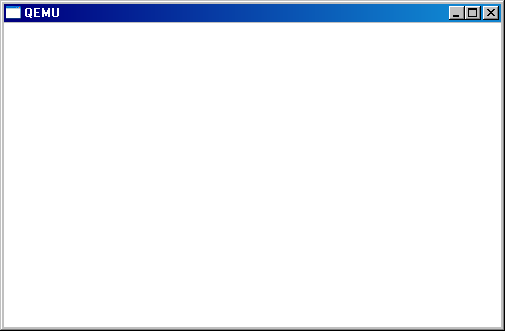
- Move your mouse inside the window and type control-alt-3. The window
should change to one that has text in it, like this:
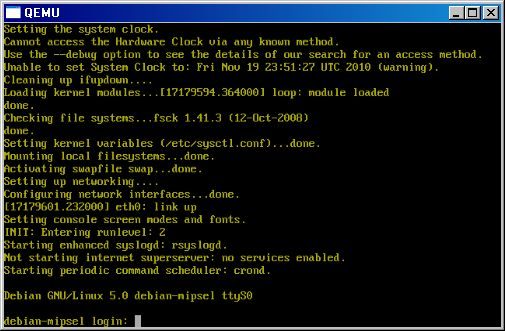 This is the Linux console, which we will be using for the rest of
the subject. You can resize the window to increase or decrease the
font size.
This is the Linux console, which we will be using for the rest of
the subject. You can resize the window to increase or decrease the
font size.
2.1 Installing and Running Qemu and Debian Linux on Ubuntu/Other Linux
- If you are running Linux on your system, then install the version
of Qemu which simulates the MIPS CPU. For Ubuntu Linux, this is the
qemu-kvm-extras package.
- Create a folder for Qemu somewhere, and download/copy these three
files into the folder:
- lenny_mipsel.qcow2, the same
as the one above
- vmlinux-2.6.26-1-4kc-malta,
and
- run.sh
- Make the run.sh file executable, either from the GUI file manager,
or with a chmod 755 run.sh on the command line.
- Run the run.sh file, and Qemu will start and create the console
window. You will have to type control-alt-3 in the window to see the
Linux console.
2.2 Mac OS X Users
Unfortunately, I haven't found a way of running Qemu on OS X yet.
There is supposed to be an OS X version of Qemu, see the Qemu Links page,
but I don't have a Mac to work out how to configure it. If anybody
tries and succeeds, please send me the instructions.
3 Logging into and Using Linux
XXX
User: user prompt.
Root: root prompt.
4 Compiling Your First C Program
XXX
#include <unistd.h>
int main()
{
write(1, "Hello world\n", 12);
_exit(0);
}
5 Shutting Down Linux
XXX
# shutdown -h now
On Windows, watch out as it seems to reboot instead of shutting down.
If you see messages like
[17179572.244000] VFS: Mounted root (ext3 filesystem) readonly.
[17179572.248000] Freeing prom memory: 956k freed
[17179572.256000] Freeing unused kernel memory: 180k freed
INIT: version 2.86 booting
Starting the hotplug events dispatcher: udevd.
Synthesizing the initial hotplug events...done.
then quickly close the window (click on the X in the top-right corner)
to kill Qemu manually.
6 Unix and Linux: History, Architecture, System Calls
Unix is not a single operating system, but rather a family of related
systems which share a common API and a common philosophy. Originally
designed at Bell Labs around 1969-1971, Unix was developed at the
labs, reaching a design plateau around 1978 to 1980, with 7th Edition
UNIX. In the 1980s, development of Unix moved to USL and the University
of California, Berkeley, where things like virtual memory, improved
filesystems and Internet support were added. Since then, many companies
and organisations have taken on the continuing development of the
systems.
6.1 Unix Philosophy
Applications should do one thing and one thing well. They should be
designed so that applications can be joined together to make more
powerful tools. Traditionally, the data stream between such applications
was plain text.
Another philosophy is that "everything's a file". What this
means is that most desired operations on the system can be done as
if the object being manipulated was a file.
One final design philosophy was to keep the kernel of the
system as small as possible, by only allowing code to run in kernel-mode
if absolutely necessary. These days, this isn't quite true, but is
still a goal to which many designers espouse. The original designers
of Unix wrote in 1974:
The kernel is the only code that cannot be substituted by a user to
his own liking. For this reason, the kernel should make as few real
decisions as possible. This does not mean to allow the user a million
options to do the same thing. Rather, it means to allow only one way
to do one thing, but have that way be the least-common divisor of
all the options that might have been provided.
What is or is not implemented in the kernel represents both a great
responsibility and a great power. It is a soap-box platform on "the
way things should be done." Even so, if "the way" is too radical,
no one will follow it. Every important decision was weighed carefully.
Throughout, simplicity has been substituted for efficiency.
6.2 Unix Kernel Structure
see pg. 7 of the lecture notes for a diagram.
Most Unix versions are still monolithic in design, generally because
they are all derived from the early versions of Unix which was itself
monolithic. Although this is seen as a disadvantage, it does not seem
to have affected the stability of the system, and Unix has a general
reputation of being more reliable and stable than NT, which is not
monolithic. The monolithic design does not suffer from the cost of
message copying and passing, but can make it more difficult for designers
to change the system.
Until recently, most Unixes did not support such new OS concepts as
memory mapping, threads and asynchronous I/O. Most major Unix flavours
now support all three, and Unix was one of the first systems to provide
native 64-bit support on the new 64-bit platforms (DEC Alpha, Sparc
etc.)
6.3 The Unix API Set
To be called UNIX, you must meet an API specification set by the X/Open
Group. This API is a superset of the API specified by the POSIX P1003.1
international standard. We will look at some of the system calls specified
by POSIX in these tutorials.
The POSIX standard defines about 70 system calls in the following
categories:
- Processes
- - 8 syscalls
- File Operations
- - 9 syscalls
- File System & Permissions
- - 30 operations
- Signals
- - 4 operations
- Time Operations
- - 4 operations
- Misc. Operations
- - 6 operations
Note from this list the lack of memory, window and networking system
calls. All Unix systems have memory and networking syscalls (e.g.
6 memory and about 30 networking in BSD). Windows and GUIs are done
at the application level with the X Windows system, and so there are
no system calls to the kernel.
Of course, all Unix systems have many more system calls than the set
above. These deal with the administration and management of the system
e.g. mounting and unmounting disk devices etc. We will only cover
some of the core POSIX API set in the following lab sessions.
Note: Of the 34 system calls defined by 1st Edition UNIX
in 1971, 28 of those survive as system calls today, of which over
20 are commonly used.
7 Outlook for the Next Lab
In the next lab, we will look at XXX.
File translated from
TEX
by
TTH,
version 3.85.
On 25 Nov 2011, 11:15.